In order to successfully start MapleStory from the website, you’ll need to ensure that NGM (Nexon Game Manager) is installed on your computer. NGM ensures that MapleStory runs successfully, regardless of what browser you use to access MapleStory.Nexon.net. Follow the instructions below to start MapleStory from the website.
Step 01
Click the button below to start downloading NGM
Download NGMStep 02
Install NexonGameManager.exe
Step 03
If you see the following dialog box, click “Run”
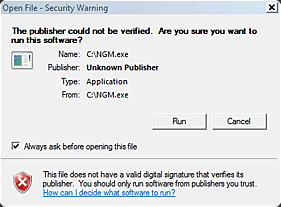
Step 04
...and you’re done. NGM is now installed, and you can start MapleStory from the website.
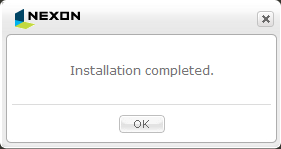
Step 05
 Go back to Maplestory.Nexon.net and click "Start Game" button.
Go back to Maplestory.Nexon.net and click "Start Game" button.